Optimize Your Hard Drive
with 
Find the largest files on your hard drive and delete the ones you don’t need the easy way. With Hard Drive Optimizer, you’ll recover free disk space in no time!
Step 1
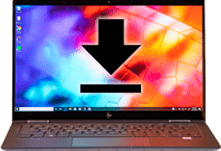
Download HardDriveOptimizer
Download HardDriveOptimizer to your Windows PC.
Step 2
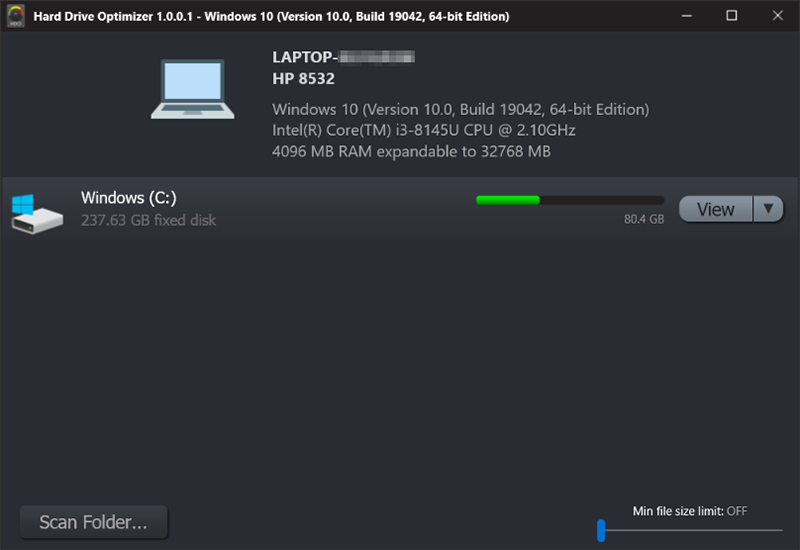
Scan Your Drive
Scan your hard drive or any folder on your computer for large files that are eating up disk space.
Step 3
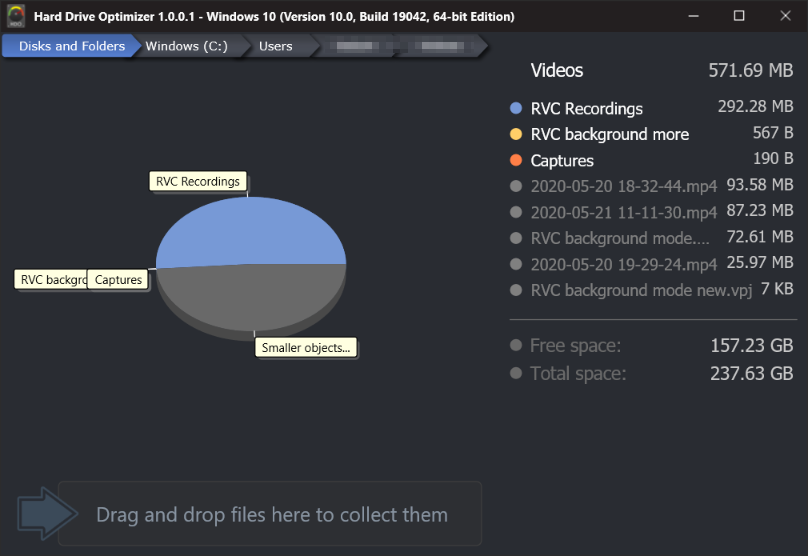
Review Large Files
Review the scan results and decide which files you want to keep and which are safe to delete or move.
Step 4
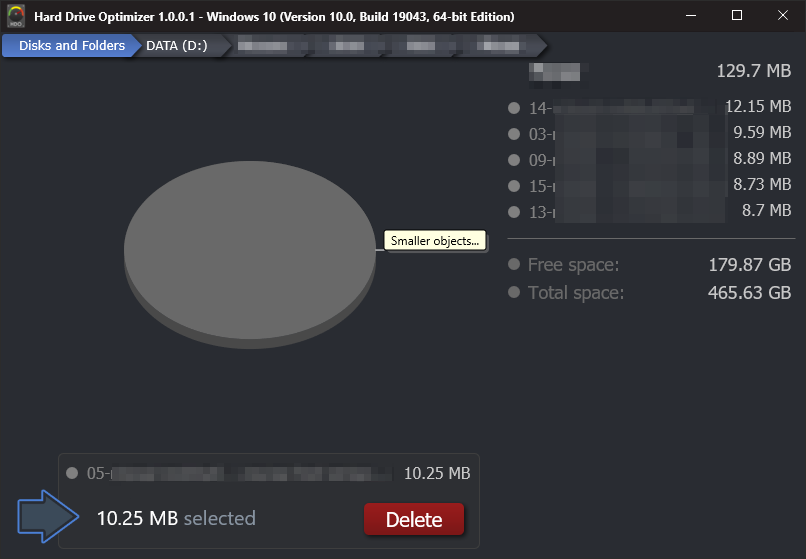
Clean Them Up
Delete large files you no longer need in one click. Just drag & drop them to the dropzone and click “Delete”.
The Easiest Way To Optimize Your Hard Drive!
- Instantly Find Large Files
- Built-in Disk Defrag Source
- Improve Disk Performance & Lifespan
Optimize Your Your Hard Drive Now!
